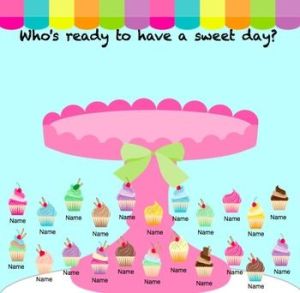“We need technology in every classroom and in every student and teacher’s hand, because it is the pen and paper of our time, and it is the lens through which we experience much of our world.” – David Warlick
What is a smart Classroom?
Technologies advanced in all areas; therefore it is no surprise that we have new tools in the educational programs. Computers and cellphones have revolutionised our world. The use of interactive whiteboards in classrooms around the country has increased significantly in the recent years. This white board is now replacing the green board that I knew as a child. My kids will probably not even see green boards in their classrooms because, as our computer teacher Mr. Miller said, in few years there will be a white board in every classroom in Quebec.
This technology is perfect for a teacher because it is easy to use. There are many elements you can do and manage on it and it is perfect for interactive classes. For me, the Smart board is a powerful tool to cultivate the great minds of tomorrow.
Easy to use
The white board is a touch sensitive display that you can write on with digital markers or your fingers. If you know how to use a chalk, you’ll know how to use this technology. This massive window enables you to stop printing many papers. You can easily send your interactive lessons by emails or even via Facebook.
What you can do with Smartboards?
The SMART Board has many options and resources you can work with. You can manage applications like Word, Power Point and more. You also have the possibility to manage special applications such as Note Book and the Active Board itself. Through the past few years there are multiples websites on which you can find activities to do in the classroom with your students.
I found online all kinds of activities to do with every level in school. For example, for grade 1 students to learn the alphabet on the white board you have the letter ‘A’ and a picture of an Ant. A square is designed right under for the student to come in front of the class and write the word ant. Rather then printing an ant picture, the teacher only has to open the SMART Board application before class and one after the other the kids can come to write on it. Another important point is that few weeks after this activity we have the possibility to go back to the exact page and image. Thus, the kids can have image links of what was studied weeks before. You don’t have to reprint a picture or re-draw on the board an ant. You just have to open the application and do your lesson. This is one of the many activities possible of a white board. You can use this tool daily with other activities or other ways. An option that I liked was the microphone and video available in the software. The teacher can record your class lesson and put it on the portal for absent students or students that would need a reminder on the lesson. Isn’t that wonderful? This wide variety of software’s available are a great help to our teaching.
Available with Smartboards and what they are for:
- PowerPoint, Publisher, and Excel: To display information.
- Word templates: For students to do oral presentations.
- Active Board software: For shapes and graph work.
- Scan text that you can see on the screen: Make it large and clear for the students to see. This is a great improvement from the projector.
- Video: Providing study material.
Want ideas for activities : CLICK HERE
Why it’s good for a classroom environment?
With this massive board, you have the attention of all the kids. There is more place for whole class teaching and interactivity. Everyone can look at you and interact during the teaching, which makes the lessons much more stimulating for the students and for the teacher. The interaction in class improves the lessons structure and this makes teaching more enjoyable. Another important point of this interaction is better for questioning by the students. This emphasis on whole class teaching complements the cooperative teaching and learning usually done in groups. A white board helps the students that didn’t interact in their small groups have the chance to work cooperatively with the teacher in front of the class. This gives the chance for better cooperation in classrooms.
What can you do with a Smart Board in your classroom?
- Note taking and brainstorming (And have the notes posted on the internet for students who were absent as an example)
- Games
- Taking attendances (Having each student check their name when they come in, a way to make attendances fun for them)
- Show videos
- Activities that need dragging (For example, if students are learning clothing you can have the clothes as drawings on the board and when students say the name of the clothe you can drag out the clothe and they can see the name of the item)
- Interactive worksheet
- Answers to a cooperative learning activity (For example, doing a cooperative jigsaw puzzle, you can have the jigsaw puzzle on the board and when you are saying the answers you can write the answers with the magic pen on the board)
- Graphic organizers
- Powerpoint presentations
& more 🙂
example of attendances with the Smart Board
What teachers think of Smartboards?
As seen on the internet some may disagree on the fact that Smartboards are a great tool. Some people think it’s a bad investment and some other who were septic in the beginning learned to love, enjoy and see the benefits of such a tool. The best description of opinion I found was this one: ”My initial thoughts about SMART boards were that they weren’t necessarily the best use of scarce funding in schools. But as I worked through the year with this group and then subsequently visited classrooms this year in other schools, I’m convinced otherwise”
What I think of Smartboards?
I am on the side of the people who were first septic about the tool. Before I started the BEALS program I had never worked with Smartboards. I didn’t see the necessity of having such a tool in a classroom. But when I started to work with the tool in my Pedagogy class I discovered that there were so much to do with the tool. This tool helps students learn and makes you save time as a teacher. This tool is full of options to discover. It can go from taking attendances to creating projects. I find the tool is awesome and that each teacher who has one in his classroom is very lucky. It’s true as some may say that it is a big investment, but I think we can benefit from an investment like that.
THERE IS SO MUCH YOU CAN DO WITH A SMART BOARD. BE CREATIVE !!!
*********************************************************************************************
If you want more information on how White Boards work and what you can do with this wonderful technology, I invite you to visit: